Using Pretzel
Jürgen Gutsch - 04 December, 2015
The first time I played around with pretzel was more than a year ago. Since than I tried to find a new blog system what is flexible, lightweight, what supports offline editing and runs on my favorite hosting platform: On Microsoft Azure. I tried a lot of blog systems and CMS, like Ghost, Wordpress, Umbraco. I also tried to write an own Markdown based blog system. But at the end Pretzel is the system which matches my requirements at most.
Pretzel is a Jekyll like blogging system, which uses the same template engine and the same Markdown syntax. Pretzel adds some additional features like Azure support and a Razor template engine. I use the liquid engine which is also used in Jekyll. Almost like Jekyll it is creating a static website based on that template engine and the Markdown contents.
To work with Pretzel you need to use a console. PowerShell should also work, but I prefer to use cmder
To install Pretzel locally, you just need to use Chocolatey:
choco install pretzel -y
Just a view days ago they released a new version 0.3.0, which is not yet deployed to Chocolatey. I downloaded the latest release and copied the bits to the Chocolatey install folder, which is
C:\tools\pretzel\in my case. This versions contains important big fixes.
After Pretzel is installed you can easily start baking a pretzel blog. Just create a working folder somewhere on your machine cd into that folder and type
mkdir pretzelblog
cd prezelblog
pretzel create --azure
This command creates a new pretzel blog. That argument --azure adds support to bake/compile pretzel blogs directly on a Azure Webiste.
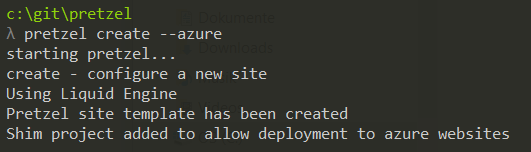
The contents of your folder should look like this:
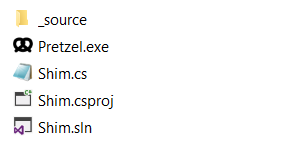
That's all to create a new blog. The blog sources, the posts and the templates are inside the _source folder:
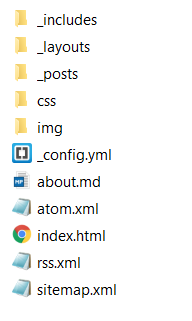
Now lets show you how it looks like in the browser. To start the blog locally you need to cd into the _source folder taste the Pretzel blog:
cd _source
pretzel taste --drafts
Add the argument --drafts to also see the drafted posts. The command taste starts a small web server listening to localhost:8080 and opens the default browser where you can start using the blog.
If it's all fine you can bake your Pretzel blog
pretzel bake
This command creates a folder called _site inside the inside the _source folder with the compiled blog inside. This is the baked Pretzel blog which is a static website, built with the templates and the posts and pages written in markdown. You can put the contents of this folder to any web server.
Setup the deployment
The idea was to have the blog under Git source control and automatic deploy it to an Azure website. I use GitHub to host the repository and I linked that repository to an Azure website to automatic deploy it every time I push changes to the repository. In the first time I didn't use the argument --azure to create my blog, because the idea was to just push the compiled blog every time I change something or every time I create a new blog post. This means I only had the folder _site under source control. This works really great, because there is nothing special. Only the compiled static web was pushed and deployed.
But this wasn't really a good idea and I had some problems with this:
- The Markdown contents and the templates are not under source control
- I always need to bake the Pretzel blog before I can push.
- Because the Markdown is not on GitHub pull requests are made on the compiled web and I need to merge on GitHub AND locally in the Markdown contents.
Using the argument --azure while creating the Pretzel blog adds a Visual Studio solution and a dummy project to the working folder. The Solution also contains a Visual Studio website project which points to the _site folder. The dummy project contains an empty class and a post build command which just bakes the Pretzel blog:
<Target Name="AfterBuild">
<Exec Command="pretzel.exe bake -d _source" />
</Target>
Every time I push changes to the repository the Azure website pulls the changes, compiles the dummy project, executes that command and than some Azure-Kudu-magic happens: Kudu copies the contents of the website project to the wwwroot folder of the Azure website. It magically does exactly what I want to have. If I call the Azure website within the browser I get the expected result.
In the current version 0.3.0 the argument --azure doesn't work completely correct, because it only copies the pretzel.exe to the working folder. Since they changed the output to deploy also some additional libraries, all the depended libraries also need to be copied to the root:
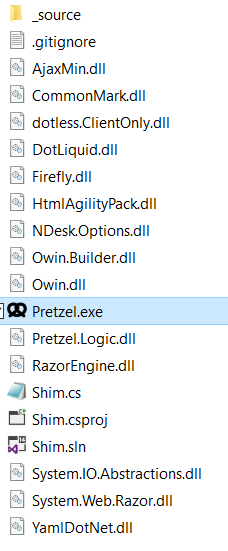
This looks a bit messy, but it works. They need to ILMerge all the libraries or they need to fix the --azure argument
The next step to do is to git ignore the contents of the folder _site and the contents of the folder _drafts if you don't want to publish drafts to a public repository. To ensure the empty folder _site will be deployed to Azure (this is needed to don't get a compile error) I just added the index.html of the compiled web to the repository.
As you can see, it is pretty simple to setup a Pretzel blog. The real work starts now changing the templates to add a nice layout and creating the first blog posts :)
